PubMed’s LinkOut feature makes it easy to identify NUNM-subscribed articles from your list of search results. With one click, you can access an electronic article or verify that the library has the journal in print. Follow these simple steps to use LinkOut:
- Link to PubMed from the NUNM Library webpage, or bookmark this customized link.
- Perform your search as usual.
- On the results page, change the display to “Abstract.” (The “Citation” display will work also.)
- Articles with electronic access will appear with a blue “NUNM full-text holdings” button. Click on the button to read the article. Articles we carry in the paper journals will appear with a gold “NUNM print holdings” button.
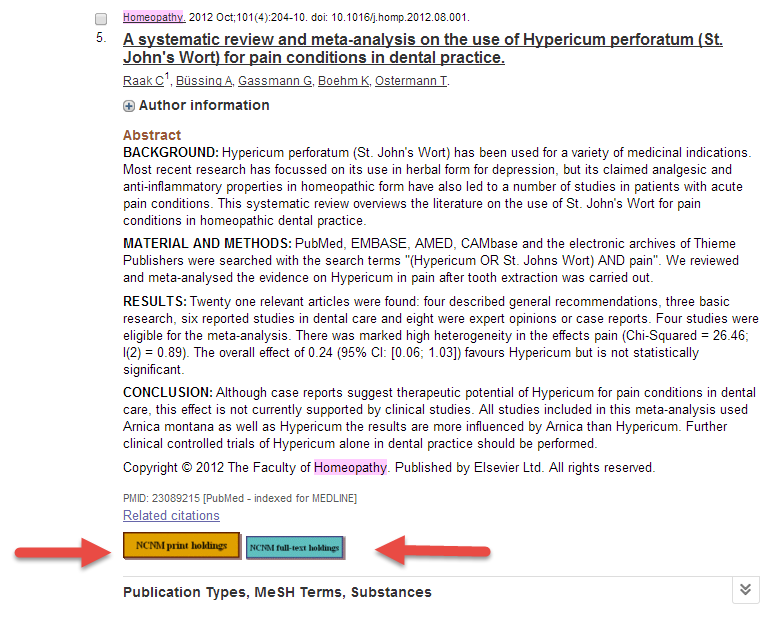
This feature will also work off campus, as long as you enter PubMed from the “off-campus users” link on the NUNM Library databases page. As always, if NUNM does not have the article you need, you may request a copy by filling out the interlibrary loan form on the Library website.

